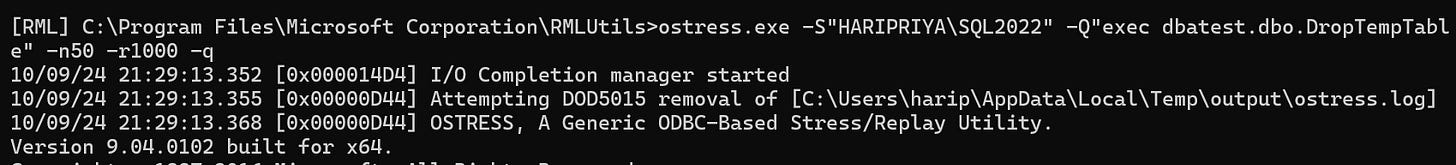Does "stress test" seem like a big word to you? It did to me until a couple of years ago. Worry not! In this article, let’s see what stress testing a server means, why it’s important, and how to do it.
What is a Stress Test?
A stress test means generating a workload on a server, usually a test server, to simulate the behavior of a production server.
Why is a Stress Test Needed?
Stress testing a server lets you identify potential issues before they arise in production. For instance, if you plan to implement changes in production, you can capture a trace workload from production server and run it on your test server and troubleshoot issues that come out of it. This will help you understand how the production environment might behave after the changes. Stress testing can be done to test software upgrades, releases, service packs, etc.
How to Stress Test
One free tool I recommend is the Microsoft OStress utility. You can download it here under ‘Obtain the RML Utilities for SQL Server’. This command line tool lets you run queries or stored procedures concurrently, meaning you can execute them in parallel threads multiple times. For example, you could run a query 20 times across 50 parallel threads.
The download process is straightforward, just click "Next" a few times to install. Once you’re finished, look for the RML Cmd prompt in your applications or search bar.
Instructions for Using OStress
Here are the basic command options for OStress:
ostress.exe -S<ServerName> -E -d<DatabaseName> -Q"<T-SQLStatement>" -n<NumberOfConnections> -r<NumberOfIterations>-S: Name of the SQL Server instance
-E: Use Windows authentication to connect (default). If you use SQL Server authentication, specify the username and password with the options -U and -P.
-d: Database name
-Q: The T-SQL statement to be executed
-n: Number of connections (parallel threads)
-r: Number of iterations for each connection
Sample OStress Command
Here’s a sample OStress command:
>ostress.exe -S"HARIPRIYA\SQL2022" -Q"exec dbatest.dbo.DropTempTable" -n50 -r1000 -qThis command executes the stored procedure dbo.DropTempTable on 50 parallel threads for 1000 times.
Execution time is shown when the command completes.
Alright, now that you know how to stress test your servers, go ahead and have fun with it! Testing is more important than you realize. More than 90% of issues could have been prevented only if there was enough testing done. To name a popular one recently - Crowdstrike shhh!
Happy testing!
Resources:
https://learn.microsoft.com/en-us/troubleshoot/sql/tools/replay-markup-language-utility
Thanks for reading,
Haripriya.